Once a Linux distribution such as Ubuntu or Debian has been installed on WSL 2.0, the applications currently installed can be updated and upgraded using the apt command. This command is invoked as follows to first update and then upgrade existing applications:
sudo apt update && sudo apt upgrade
The command is invoked on WSL as follows:
The sudo command before the apt command allows apt to run with privileges sufficient to run administrative tasks (such as application update and application upgrade). When specified, the sudo command will prompt the user to enter the password for the distribution's administrative account (as shown below):
Entering the administrator accounts password allows apt update and apt upgrade to run with escalated permissions (see below):
After entering the administrative password, the user will be prompted if they want to continue (y or n). Entering 'y' continues the apt update and apt upgrade invocation (as follows):
The above image shows the application update and upgrade commands have completed for all applications.
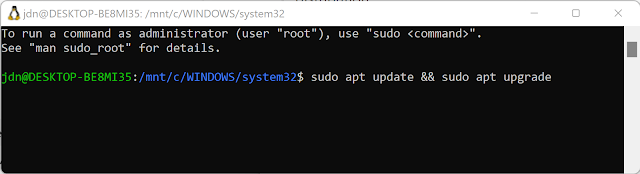





No comments :
Post a Comment